18.0
|
The migration is possible only from version 17.3. |
PDM firmware
Requires PDM firmware FW ≥ 7.5.3.106.
Http2
It is highly recommended to use HTTP2 to improve UI performance together with gzip content compression. See PCON-1668 for more details. It is a must on all RTB servers and should be also set on all custom servers.
Deployment
There can be only one instance of pdm.control on the tomcat server in ROOT context. If you need to run multiple pdm.controls on the same server install multiple tomcats.
Configuration
Put a prefix pcon before every key in the configuration file. Apply also changes described in chapters below.
Tomcat
The configuration is not any more in tomcat installation directory.
It is necessary to set variable spring.config.location which defines locations where the configuration is searched.
They are separated by comma.
First part has to contain value classpath:/ and the other, path to your externalized configuration location.
E.g. file:C:/rtb-home/.
The whole variable can look like this: spring.config.location=classpath:/,file:C:/rtb-home/.
The / character at the end of each part is important.
At this location has to be file named application.properties or application.yml where all the properties are defined.
The file is common for RTB applications running on this server.
Tomcat configuration can look like this:
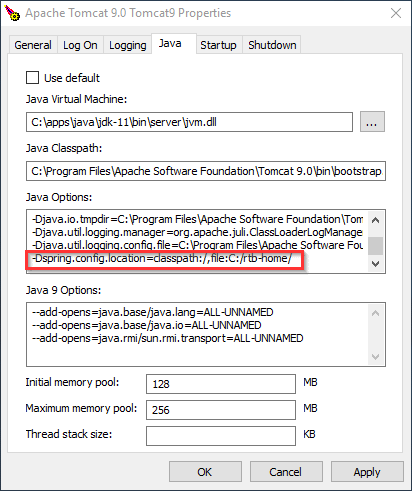
The different directory has to be set for each running instance to distinguish between configurations.
Logging
A configuration value pcon.path.logging has to be set to determine the directory where the logs from this server will be stored. E.g.: pcon.path.logging=C:\rtb-home\server1\pdm_control\logs.
For the optimization reasons the logs are not written to the file events.log immediately.
If you want to see the logs in real time go to <server>/webapps/ROOT/WEB-INF/classes.
Open file logback-spring.xml.
Find element:
<immediateFlush>false</immediateFlush>and change its value to true. Restart server to apply the changes.
Fonts
Font path (for PDF) has to be defined in option pcon.path.fonts. E.g.: pcon.path.logging=C:\rtb-home\server1\pdm_control\fonts.
The option mail.smtp.authentication has been removed.
The type of authentication is auto detected.
If smtp requires TLS connection (e.g. gmail) please add following options to the configuration:
pcon.mail.properties.smtp.auth=true
pcon.mail.properties.smtp.startTls.enable=trueThe rest of e-mail configuration is under pcon.mail key.
Other changes
UIs (new and old) merged. For full list of changes see Version 18 in Jira.
18.1
New
-
Link for selecting other PDM in the same zone. Click on PDM name (top right on PDM page)

-
A right to confirm un-confirmable messages can be set separately (Confirm all status messages). The confirmatory must not be admin any more. See user rights settings. Please update you setting. The 'admin' right doesn’t work anymore.